How to form a Liftshare team on the Mobilityways app
This guide will help you to form a team with someone you have a journey match with on the Mobilityways app.
NB. You must first have a journey to be able to form a team. Find out how to add a journey here:
Journey Matches
Once you have a journey on the system you can view your journey matches.
1. Select My Journeys at the bottom of the page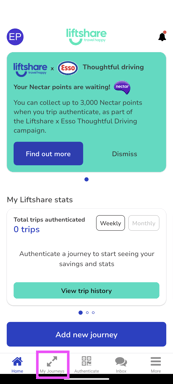
2. Select the journey you would like to find a match for then select Find Matches

3. From this page you can:
- View any matches that you could carshare with by swiping the white profile cards
- If the person is already in a Liftshare team for this journey (which Ric above is) you can Request to Join.
- Message the person to chat and arrange details. From the message section, you can also Ask to share, once you're happy with arrangements (as below).


3. Once your Request to Share or Request to Join a team is accepted, you will automatically be added to a Liftshare team.
(The person you sent the Request to Share/Join to will receive an email asking them to accept or decline the request, plus a reminder if they don't respond.)
4. Being in a Liftshare team means you can access a permit, if you're in a community that uses parking permits, for example some festivals and Liftshare for Work communities.
For more details visit:
Got more questions? We're here
If you have any other questions, why not raise a ticket and someone from our team will be able to help.
Travel Happy!
Your Liftshare Team