I've forgotten my password
How to reset my Liftshare password
Created by: Amy YoungAbout this guide
This help guide will walk you through the process of requesting a new password in the event that you have forgotten it.
How to reset my Liftshare password
- From the login page, click the forgot password? option.
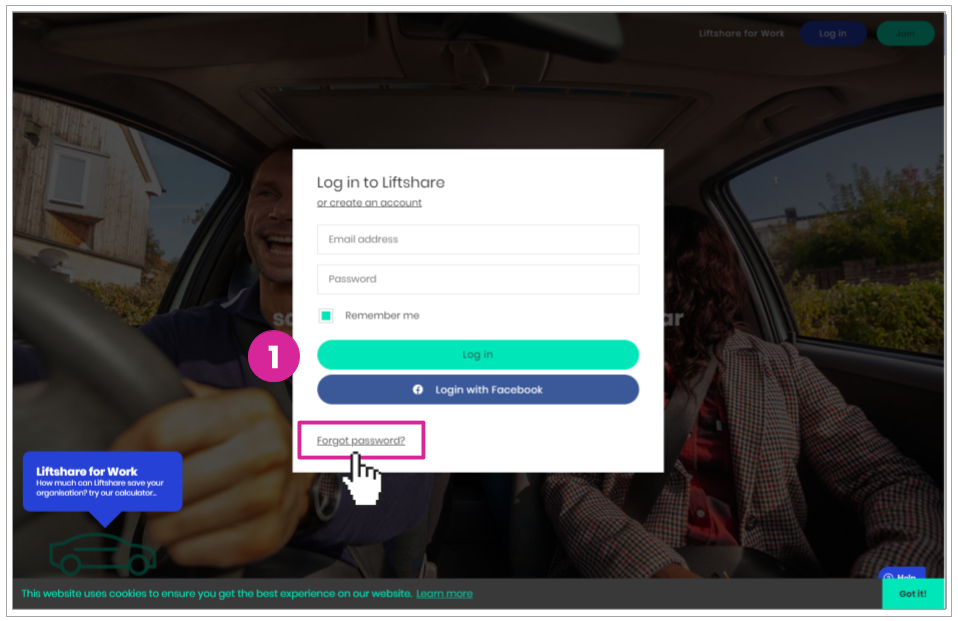
- Enter in the email address your Liftshare account is registered to, then click Send reset link.
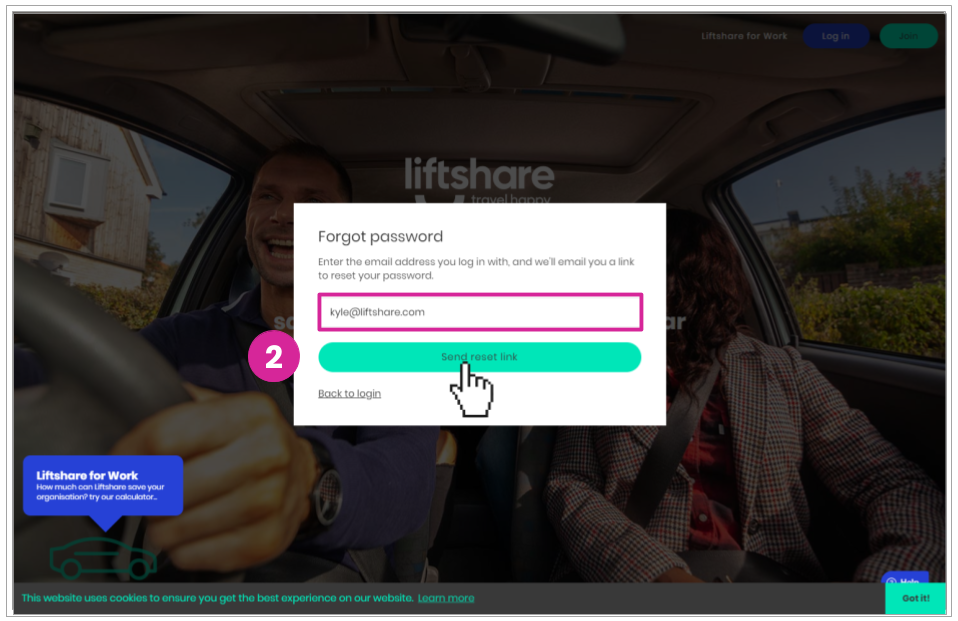
- Click the "Reset my password" button in the password reset email sent to your email address; if you can't see the email in your inbox, try the following troubleshooting steps:
- Check your spam or junk folder.
- Make sure you entered the correct email address.
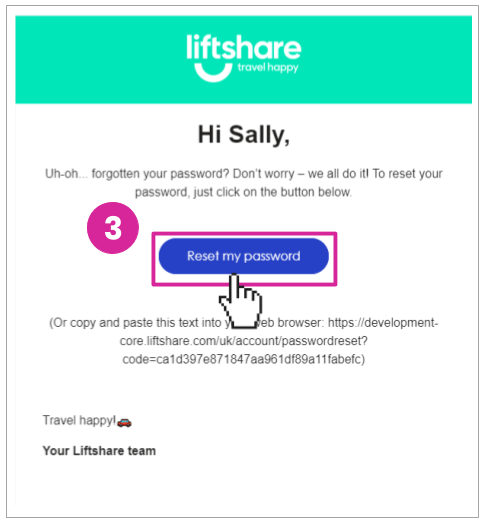
- Enter and confirm your new password, followed by clicking the Submit button.
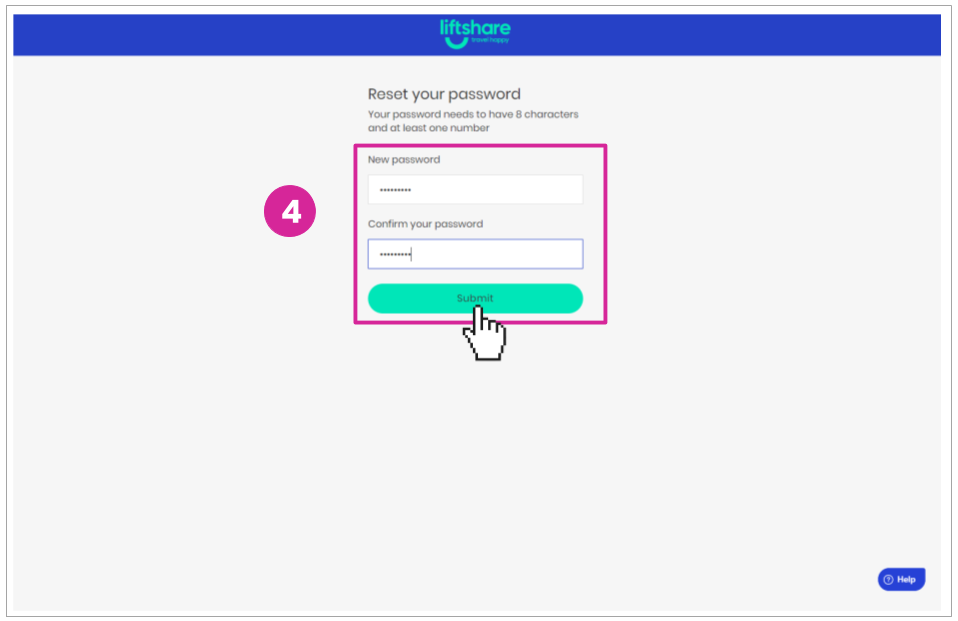
- Once you have submitted your new password, you will be redirected to the login page where you should now be able to login successfully with your new password.
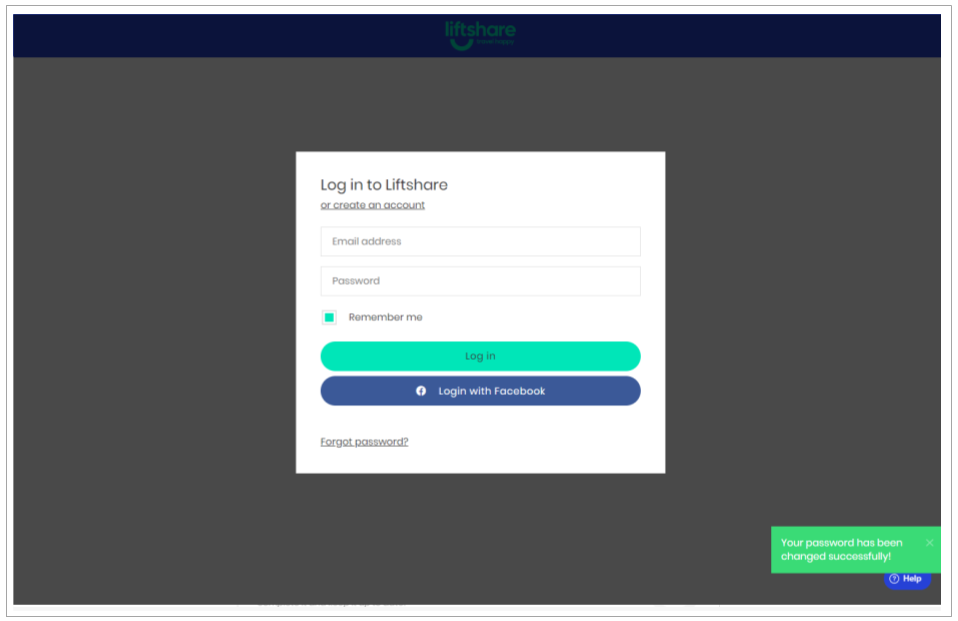
Got more questions? We're here
If you have any other questions, why not raise a ticket and someone from our team will be able to help.
Travel Happy!
Your Liftshare Team