How to search for a specific Liftshare member in a community
This help guide will walk you through the process of searching for specific members within your community. This guide is useful if you already know who you would like to share your journey with.
How to search for a specific Liftshare member
Created by: Amy Young
Note: Only members within a community can search for other members by name, if you are a Public Liftshare member then the Find a member function will not be available.
I can't find the person I am looking for
If you are unable to find a specific member then it is likely that the member you are searching for has signed up to the public Liftshare network by mistake. If you need assistance locating another member, please get in touch and tell us the member's full name and email address and we will be able to make sure you are both in the correct community.
How to search for a specific Liftshare member within my community
To search for a member within a community:
- Click your profile picture and select My community. This will show you whether you are in a community or not, as you will be able to see your own community as well as the general Liftshare community
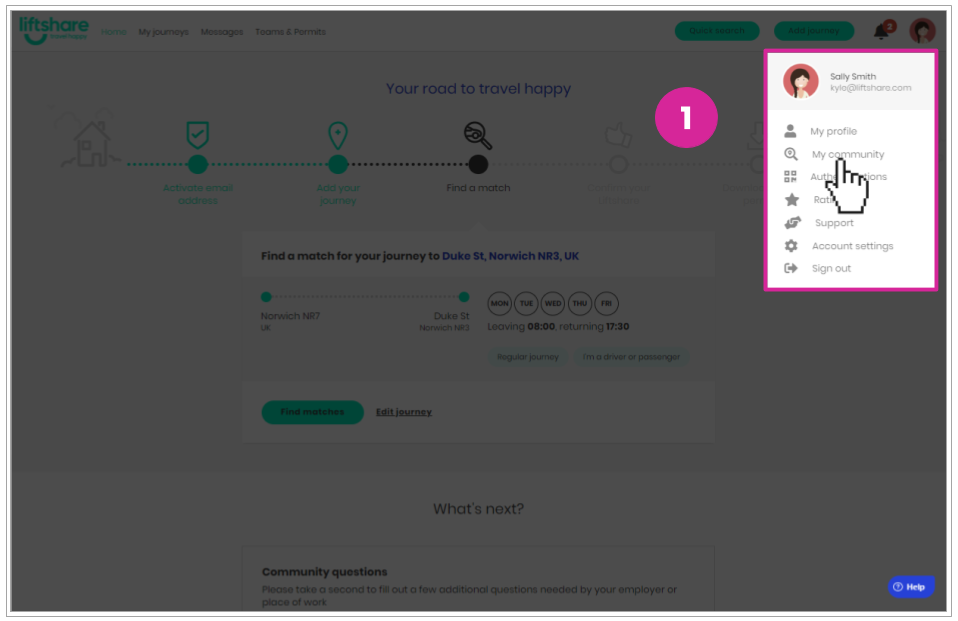
- Enter in the name of the member you are searching for, once your search results appear, click View profile against the member you are searching for.
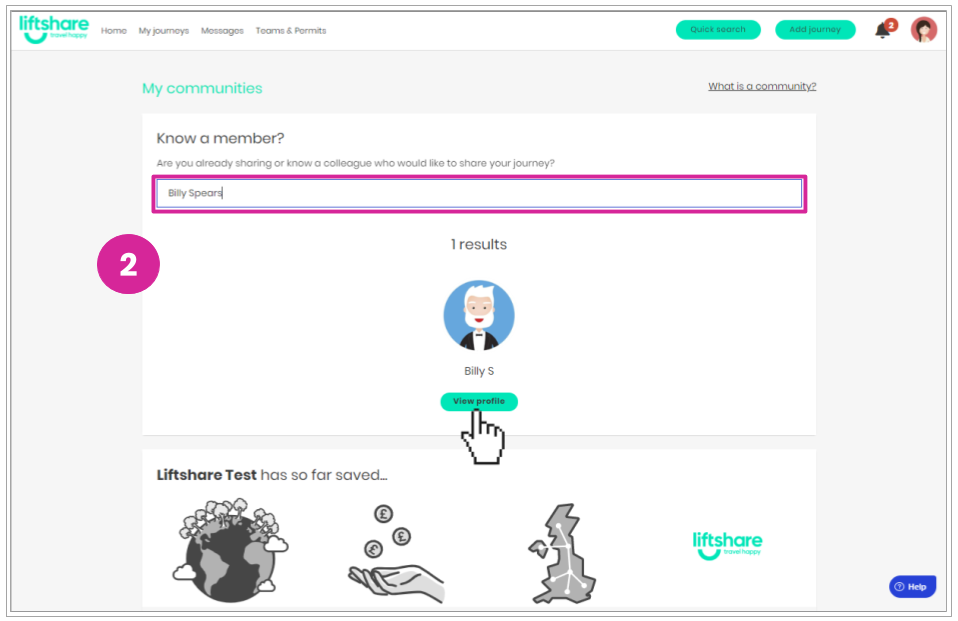
- From the member's profile you will be able to message the member or view their journey
and send a request to share.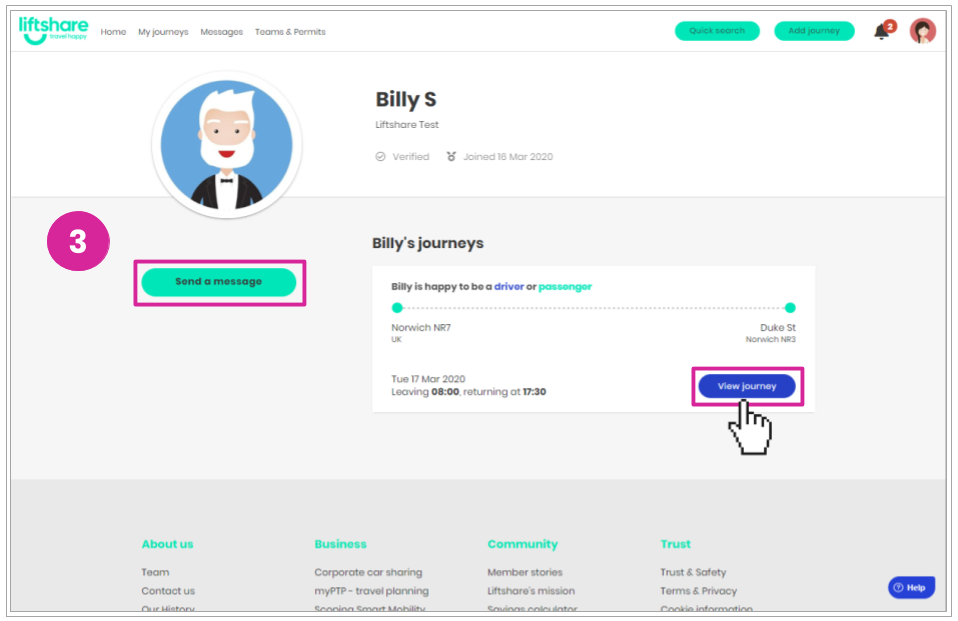
Got more questions? We're here
If you have any other questions, why not raise a ticket and someone from our team will be able to help.
Travel Happy!
Your Liftshare Team