How to hide or delete a journey?
Created by: Amy YoungAbout this guide
This help guide will walk you through the process of hiding or deleting a journey on your Liftshare account.
Note: If you are looking to remove or hide a journey because you are receiving too many Journey Alert emails, then rather than removing or hiding your journey why not disable Journey Alerts for that journey by .
How to hide a journey
Hiding your journey removes your journey from public view, this is a great option if you will not be making this journey for a while and don't want to let other members down in the event that they send you a request to share.
To hide your journey;
- Click the My Journeys link from the top of the webpage:
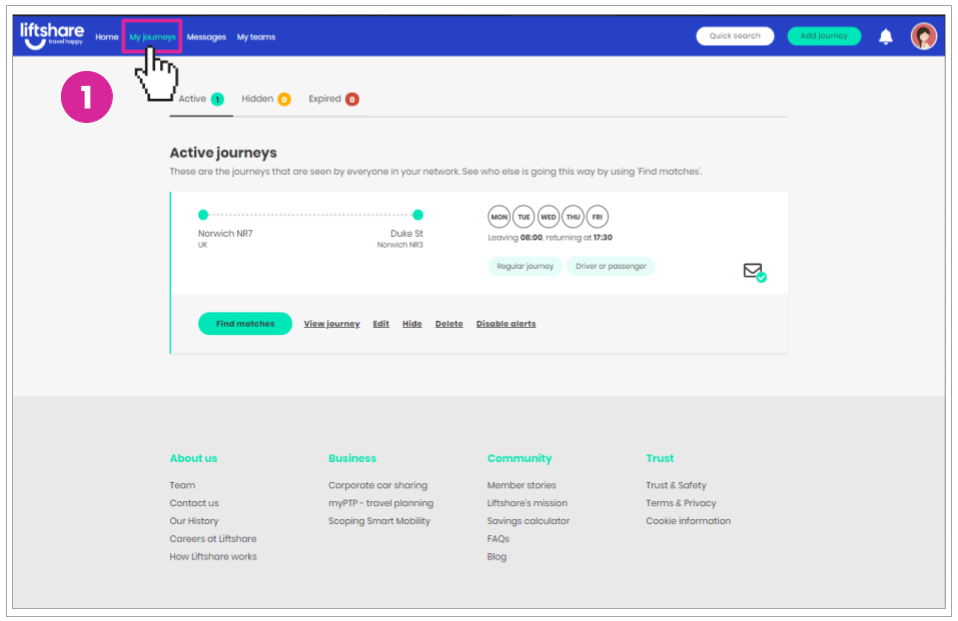
- From the Active journeys tab, select the journey you would like to hide and click hide.
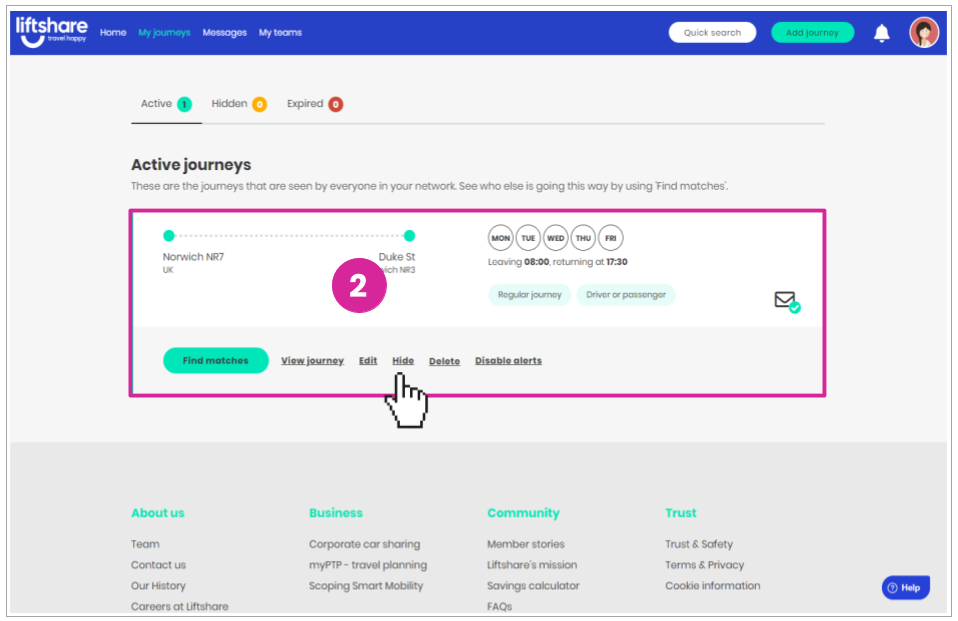
- Your journey will now be hidden and will appear under the hidden tab where you can unhide your journey at anytime.
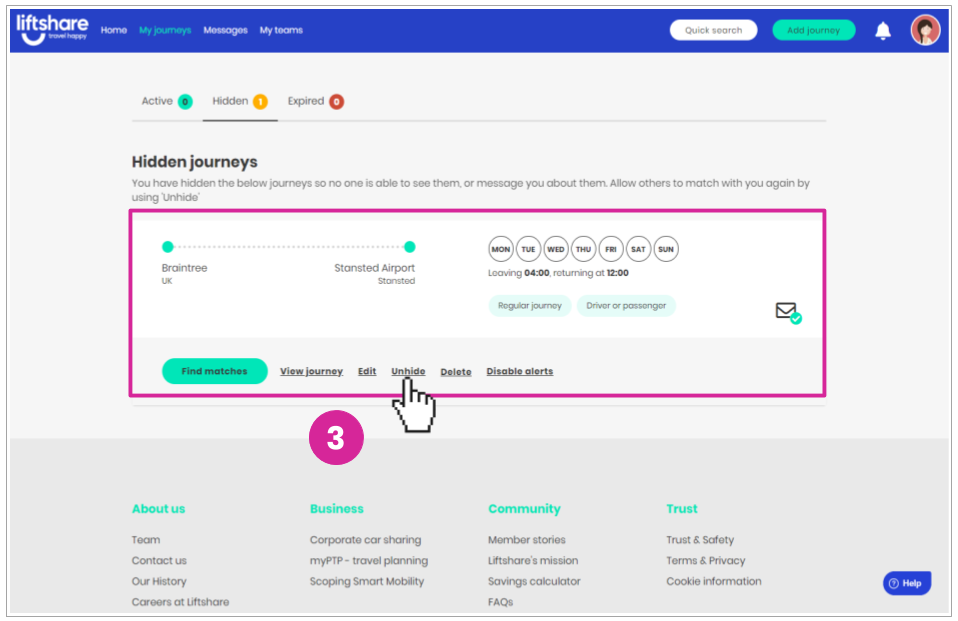
How to delete a journey
If you are no longer making a journey, then you can delete your journey altogether.
To delete your journey;
- Click the My Journeys link from the top of the webpage:

- Find the journey you would like to delete from either the Active, Hidden or Expired tabs, then select the journey you would like to delete and click Delete.
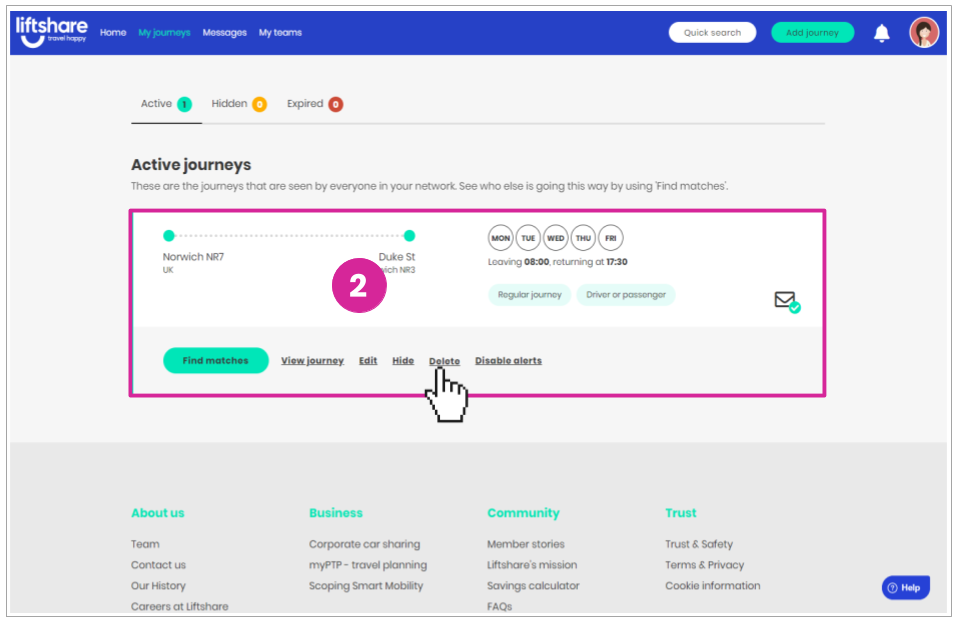
Got more questions? We're here
If you have any other questions, why not raise a ticket and someone from our team will be able to help.
Travel Happy!
Your Liftshare Team

