Follow these guidelines if you come across the Error 500 in the Liftshare app.
Error 500 and how to fix it.
Created by: Kyle RisiWhat is the error 500
The 500 Internal Server Error is a very general HTTP status code that means something has gone wrong on the web site's server but the server could not be more specific on what the exact problem is.
When seeing the error 500 server error within the companion app, this is usually the result of a member looking to sign into the app using a different account from the one that was used to originally sign into the application
This issue can usually be fixed by clearing the app cache and attempting to sign in again.
How to clear the app cache on Android
- Open the Settings of your phone.
- Look for the Apps option as you scroll through the menu
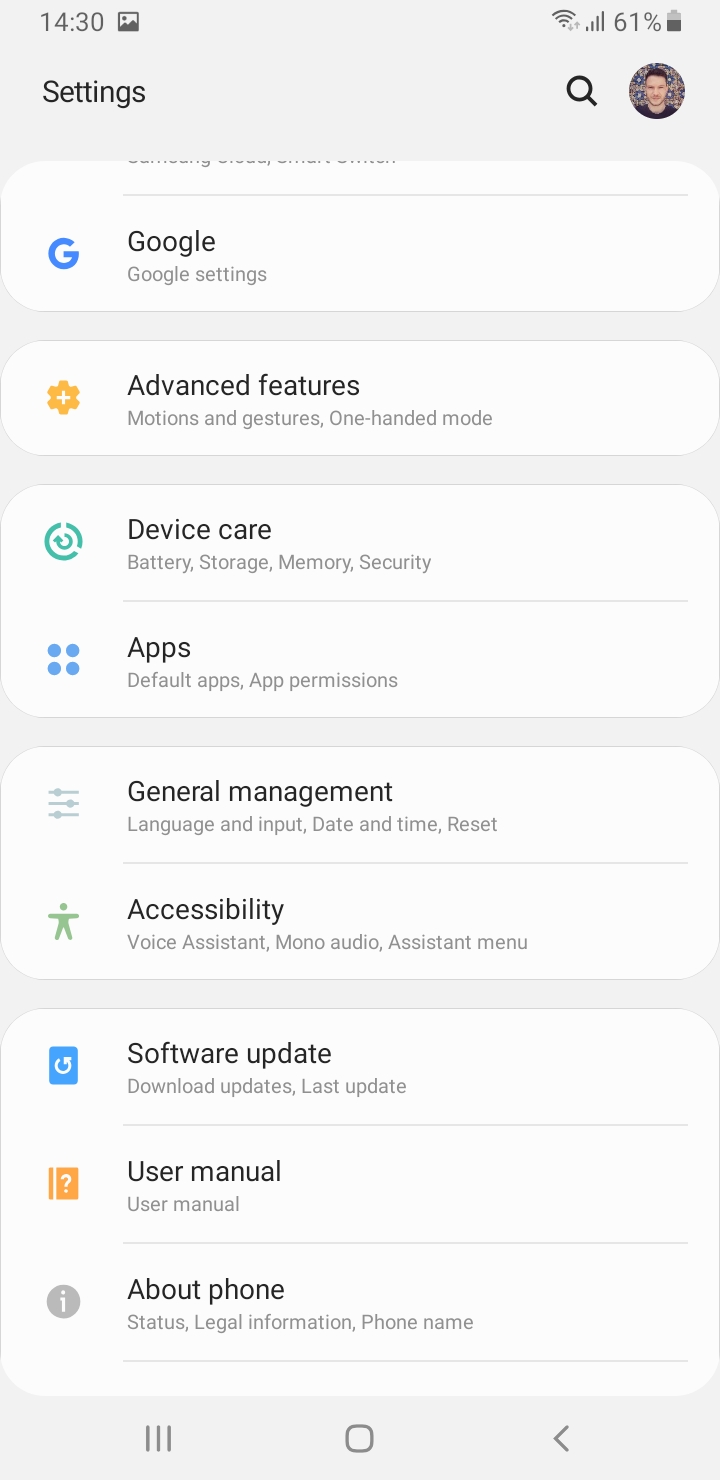
- Scroll down or search for the Liftshare Companion app
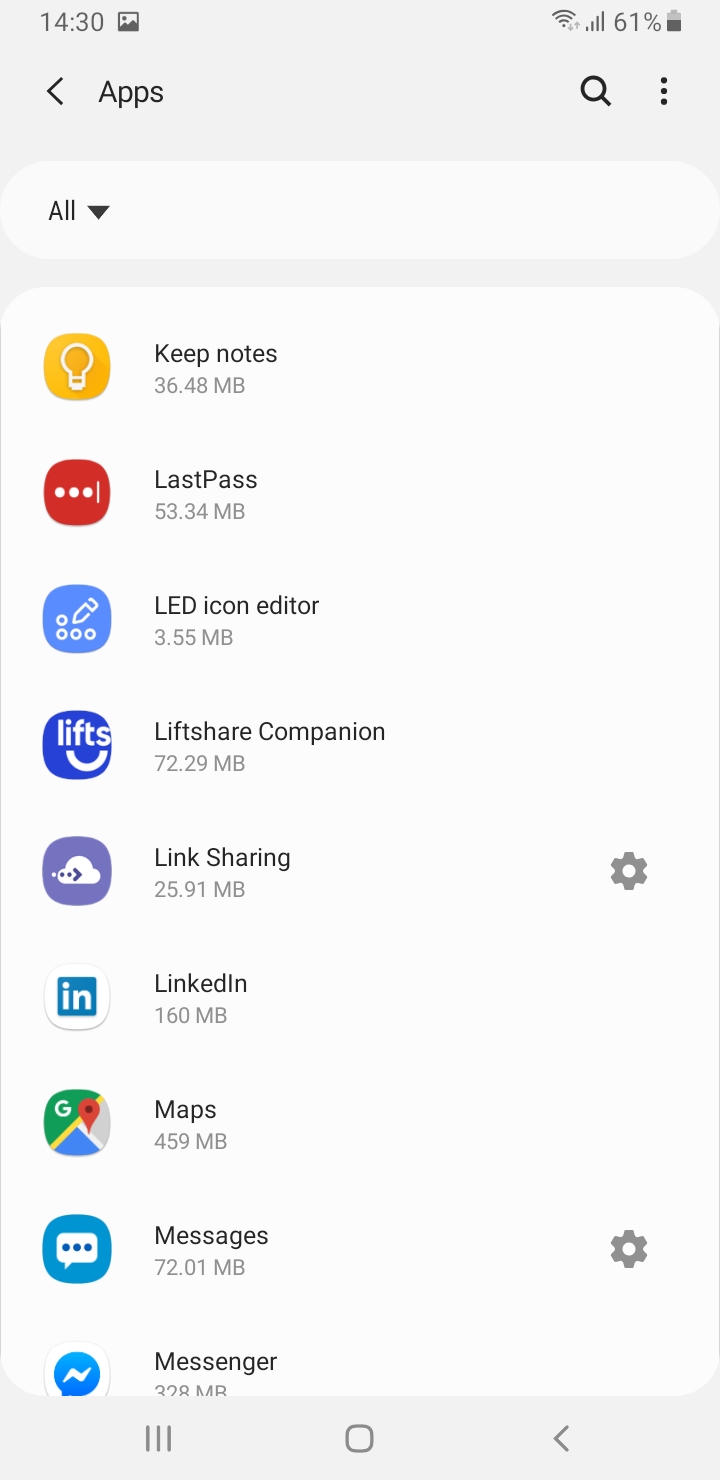
- From the App info screen, tap Storage
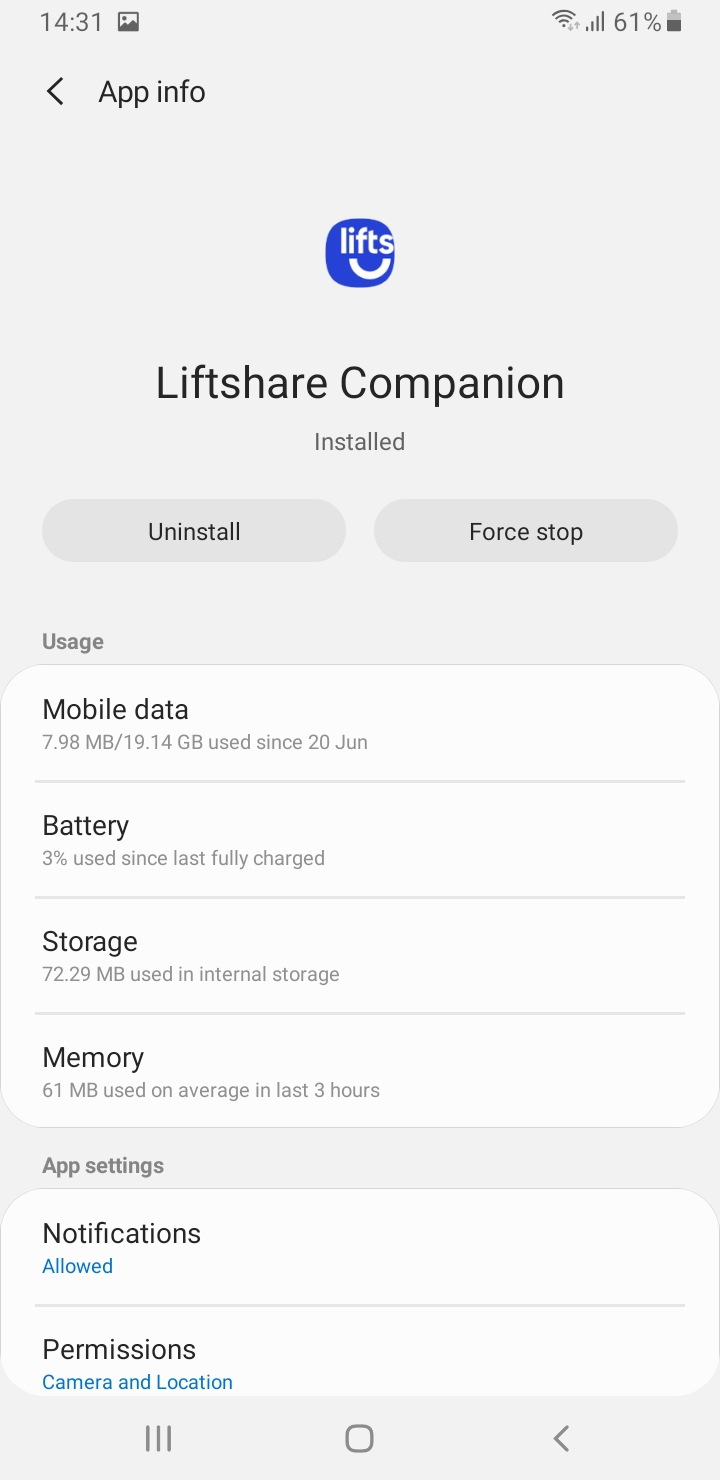
- Tap the Clear cache button.
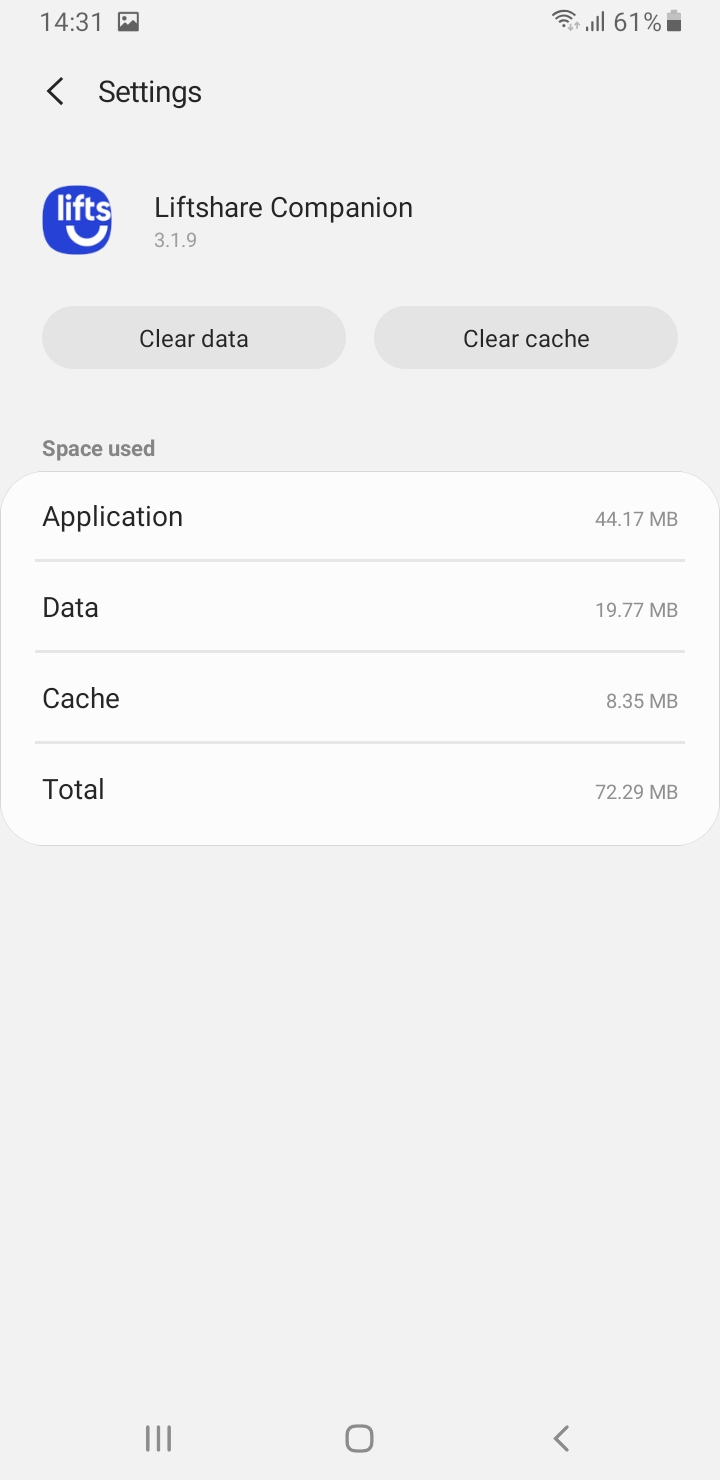
Got more questions? We're here
If you have any other questions, why not raise a ticket and someone from our team will be able to help.
Travel Happy!
Your Liftshare Team
