How to edit or update my journey?
How can I edit my journey?
Created by: Amy YoungAbout this guide
This help guide will walk you through the process of editing an existing journey. This guide will be useful if your circumstances have changed and you would like to make changes to your journey.
How to edit your journey
- Click the My Journeys link from the top of your Liftshare account. On mobile, My journeys can be found in the dropdown menu:
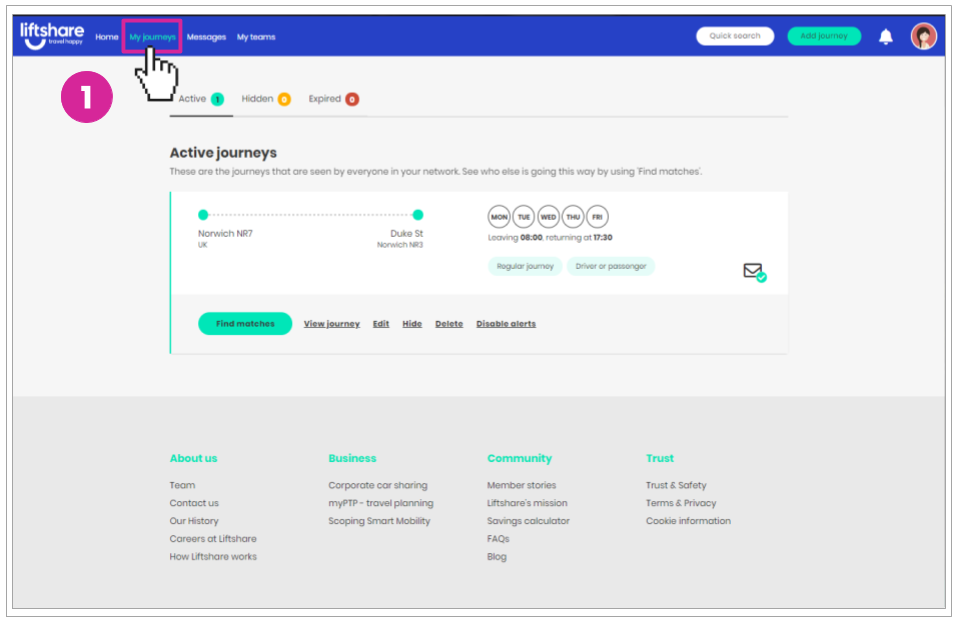
- Click Edit against the journey you would like to edit:
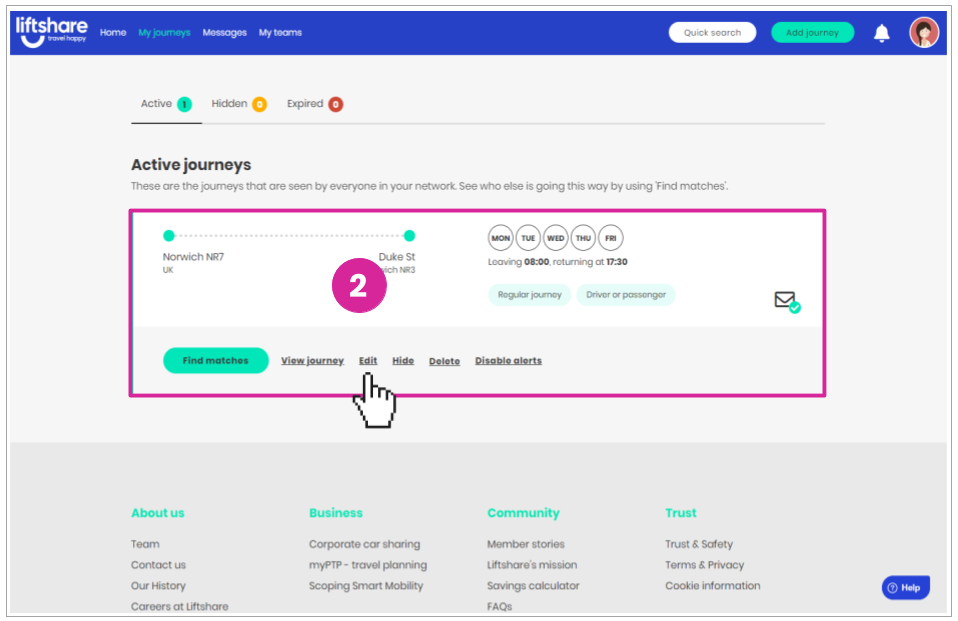
- From here, you can edit your journey details. Check out our guide on How to add a journey for more details on completing this Add your journey form:
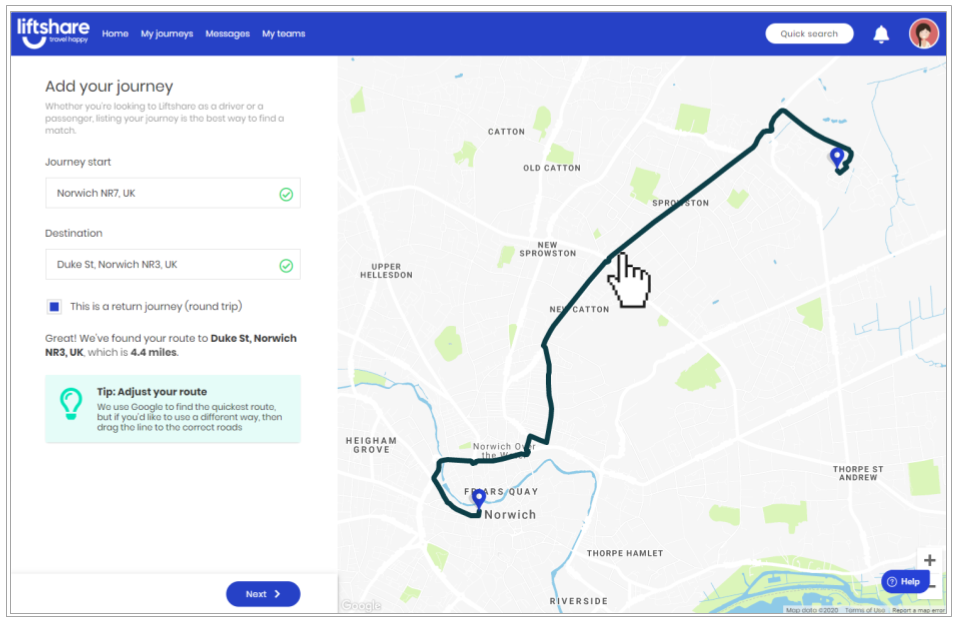
Got more questions? We're here
If you have any other questions, why not raise a ticket and someone from our team will be able to help.
Travel Happy!
Your Liftshare Team